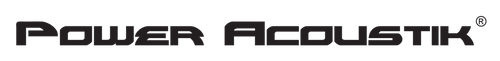DVD Players
Sorry, there are no products in this collection.
Return to HomePremium In-Dash and Vehicle DVD Players for Ultimate In-Car Entertainment
In the age of long drives and road trips, having a reliable and feature-rich car DVD player is more than just a luxury—it’s a necessity. Whether you're upgrading your in-dash DVD player or outfitting a family vehicle with rear-seat entertainment, the right vehicle DVD player can transform your car's interior into a multimedia hub.
This guide breaks down everything you need to know about car DVD players, especially in-dash car DVD players, their benefits, features to consider, and how to choose the right one for your vehicle.
Why Choose an In-Dash DVD Player?
Seamless Integration with Your Dashboard
An in-dash DVD player is designed to fit perfectly into your vehicle’s dashboard, offering a sleek and factory-fitted appearance. These systems combine aesthetics with functionality, providing media playback, Bluetooth connectivity, GPS navigation, and touchscreen controls in one unit.
Entertainment and Utility in One Device
Modern in-dash car DVD players support multiple formats including DVDs, USBs, SD cards, and even smartphone mirroring. This versatility makes them perfect for keeping passengers entertained or aiding drivers with built-in navigation and hands-free controls.
Exploring Vehicle DVD Player Options
Built-in vs. Portable Units
There are two main categories of vehicle DVD players: built-in systems (like in-dash DVD players) and portable units that can be mounted on headrests or overhead consoles. Built-in systems offer permanence and aesthetics, while portable DVD players provide flexibility for different seating arrangements.
Best Use Cases for Each Type
- In-dash DVD players are best for drivers who want central access to media and navigation.
- Overhead and headrest DVD systems are great for rear passengers, especially in SUVs and minivans.
Features to Consider Before Buying a Car DVD Player
Screen Size and Resolution
A bigger screen isn’t always better, especially if it compromises dashboard space. Most in-dash car DVD players come in 6.2” to 10” displays, and a good resolution ensures clear video playback.
Compatibility with Your Car's Dashboard
Not all vehicles support every type of in-dash DVD player. Make sure to check for single DIN or double DIN compatibility.
Audio and Video Format Support
A quality car DVD player should support formats like MP4, AVI, and MPEG4 for video, and MP3 and FLAC for audio, ensuring seamless playback.
Connectivity Options
Modern car DVD players offer:
- Bluetooth and WiFi connectivity
- USB and SD card slots
- GPS functionality
- Smartphone integration via Apple CarPlay or Android Auto
In-Dash Car DVD Players vs. Other In-Car Entertainment Systems
While in-dash DVD players offer centralized access to entertainment, other systems like rear-seat DVD screens or portable DVD players cater to different use cases. Depending on your vehicle type and passenger needs, combining multiple systems can offer a more immersive experience.
Recommended Uses for In-Dash DVD Players
- Daily commutes with children or passengers
- Road trips requiring onboard entertainment
- Rideshare or taxi services offering passenger media control
- Fleet or service vehicles that benefit from navigation and video access
How to Maintain Your Car DVD Player
- Regularly clean the screen and disk tray to avoid buildup
- Use compatible discs to avoid playback errors
- Update firmware when available for better performance and new features
Contextual Bridge – DVD Players and Modern Car Audio Systems
Many car audio upgrades now integrate in-dash DVD players as part of a broader entertainment ecosystem. By combining audio enhancements like amplifiers and subwoofers with DVD systems, drivers can enjoy both visual and auditory performance upgrades.
FAQ: In-Dash and Vehicle DVD Players
Are in-dash DVD players legal to use while driving?
Are in-dash DVD players legal to use while driving?
Yes, but video playback is typically locked while driving to comply with safety regulations. Most units allow front passengers to view only when the vehicle is parked.
Can I install a car DVD player myself?
Can I install a car DVD player myself?
While possible for experienced DIYers, professional installation is recommended—especially for in-dash units—to ensure compatibility and avoid damaging vehicle electronics.
What is the difference between single DIN and double DIN?
What is the difference between single DIN and double DIN?
Single DIN DVD players are slimmer (typically 2 inches high), while double DIN units are about 4 inches high and often come with larger touchscreens and more features.
Can I connect a rearview camera to my in-dash DVD player?
Can I connect a rearview camera to my in-dash DVD player?
Yes. Many modern in-dash units support video input from rearview cameras, making them ideal for improved safety and parking assistance.
Do all vehicle DVD players support Bluetooth?
Do all vehicle DVD players support Bluetooth?
Not all do, but most modern car DVD players include Bluetooth for hands-free calling and wireless music streaming. Always check the specs before purchase.
What’s the average lifespan of a car DVD player?
What’s the average lifespan of a car DVD player?
With proper care, a quality in-dash DVD player can last 5–7 years or longer, depending on usage and environmental conditions.
Dealer or Distributor
Domestic Business
International Business

(800) 832-4647
Mon - Fri 8:00AM- 4:00PM PST. (Weekends we are closed).

Help Center
Find answers online anytime.
Go to Help Center